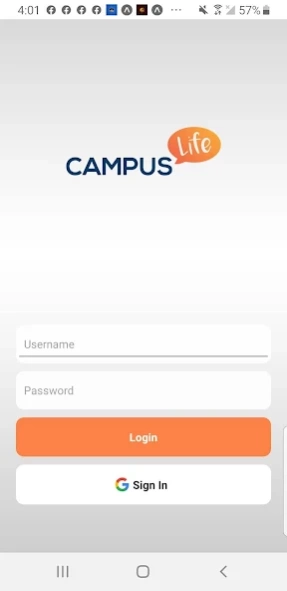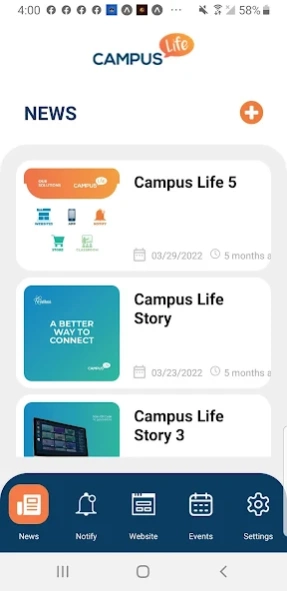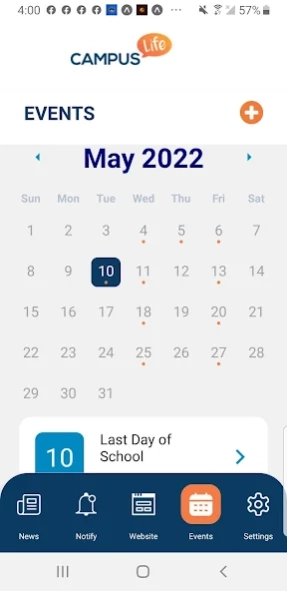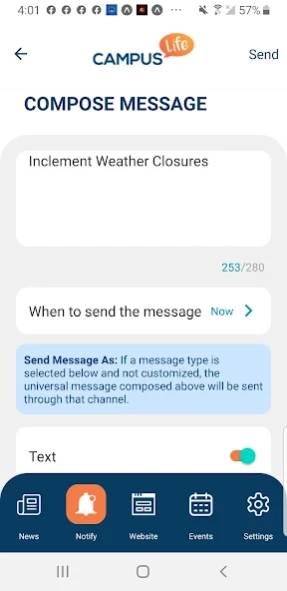Campus Life Connect 3.0.0
Free Version
Publisher Description
Campus Life Connect - A Better Way To Connect
The Campus Life Connect App helps school leaders effortlessly share their district's stories to Gabbart's Campus Life; websites, branded apps, notifications, and social media tools.
Today's K-12 education market is highly competitive. Building and nurturing your school's brand is more important than ever. Campus Life gives you a flexible platform to share positive student-success stories and more, right from your smartphone.
Whether you're at a sporting event or the spelling bee, you can easily create live news, send a mass notification, and share to social media all in one smooth motion.
Take full advantage of all the capabilities of Campus Life Connect; you can even edit calendars, webpages, user rights, and much more. If you want to see Gabbart's Campus Life solution in action, visit us at www.gabbart.com and book a time to chat!
About Campus Life Connect
Campus Life Connect is a free app for Android published in the Teaching & Training Tools list of apps, part of Education.
The company that develops Campus Life Connect is Gabbart Enterprises, LLC. The latest version released by its developer is 3.0.0.
To install Campus Life Connect on your Android device, just click the green Continue To App button above to start the installation process. The app is listed on our website since 2022-04-12 and was downloaded 1 times. We have already checked if the download link is safe, however for your own protection we recommend that you scan the downloaded app with your antivirus. Your antivirus may detect the Campus Life Connect as malware as malware if the download link to com.gabbart.harmony is broken.
How to install Campus Life Connect on your Android device:
- Click on the Continue To App button on our website. This will redirect you to Google Play.
- Once the Campus Life Connect is shown in the Google Play listing of your Android device, you can start its download and installation. Tap on the Install button located below the search bar and to the right of the app icon.
- A pop-up window with the permissions required by Campus Life Connect will be shown. Click on Accept to continue the process.
- Campus Life Connect will be downloaded onto your device, displaying a progress. Once the download completes, the installation will start and you'll get a notification after the installation is finished.